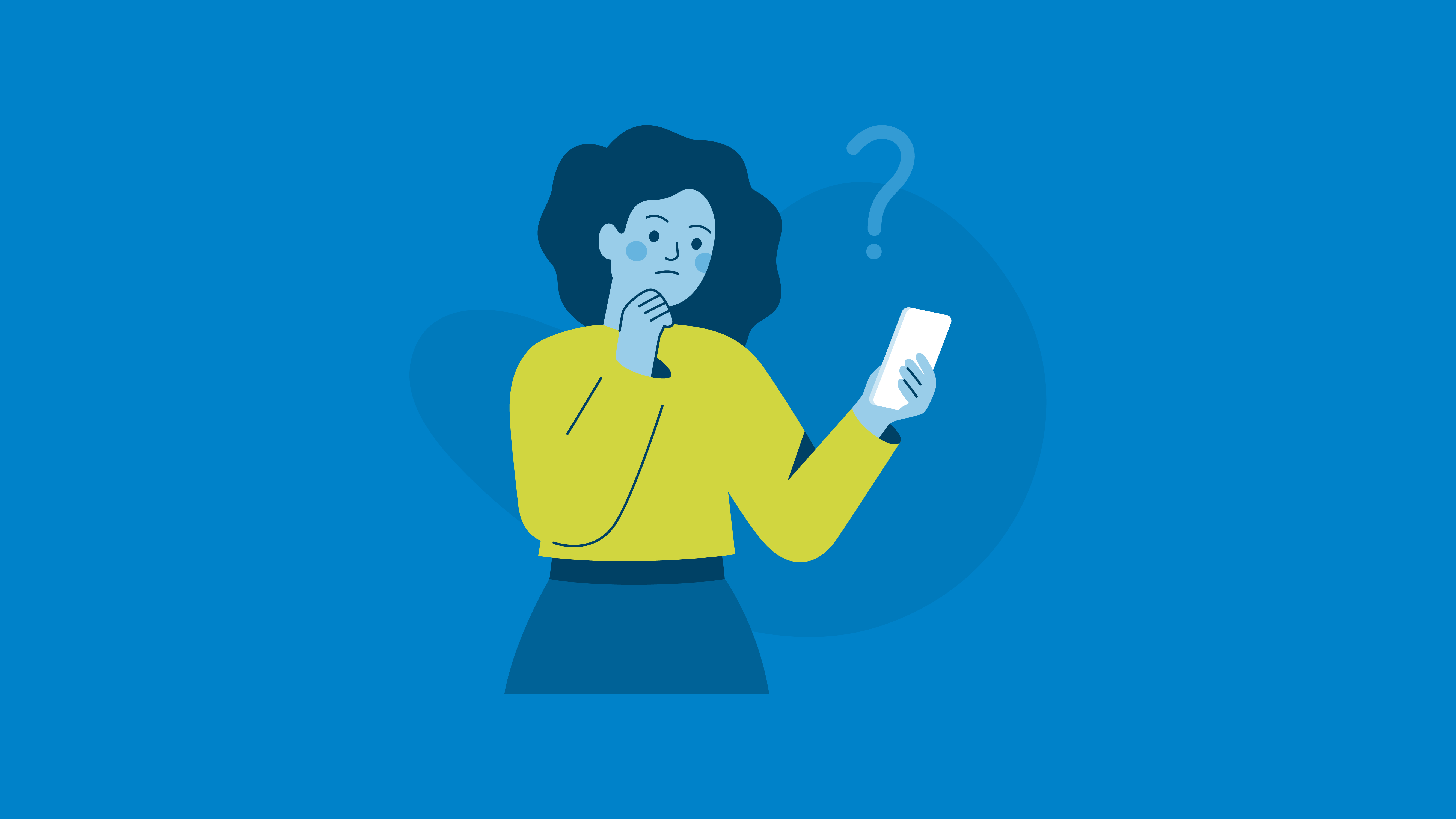There's no denying dark mode has been creating a lot of buzz in the tech world over the past few years.
According to a survey by Android Authority, nearly 82% of people use dark mode on their phones, apps, and any other places where it’s available.
But with new viewing modes come new challenges—and it’s critical that designers and email marketers everywhere make sure their emails are still eye-catching and optimized to look their best.
Here’s why dark mode matters to your email marketing campaigns, and what you can do to make sure your email content looks amazing in any viewing environment.
What is dark mode?
Dark mode is a reversed color scheme that may reduce eye strain and improve readability. It is ideal for people with light sensitivity or those who prefer to work in a low-light environment. Many users prefer dark mode because the dark screen with white text is more calming than the bright white screen with dark text.
Who can view emails using dark mode?
Most of the top email clients now support dark mode rendering for emails, including:
- Apple mail app iOS13
- Apple mail macOS
- Gmail app Android
- Gmail app iOS13
- Outlook app iOS13
- Outlook 365
- Outlook macOS
- Outlook Windows 10
- Outlook.com
What happens to my emails when a user has dark mode enabled?
Many email apps have a dark mode option for the user interface, and each app handles dark mode in different ways. However, this can mean your beautifully designed emails may not be viewed in the way you intended, which could mean lower click rates and fewer people engaging with your content.
To get a glimpse of this, here’s an email that looks great in light mode, but looks less-than-perfect when viewed in dark mode.
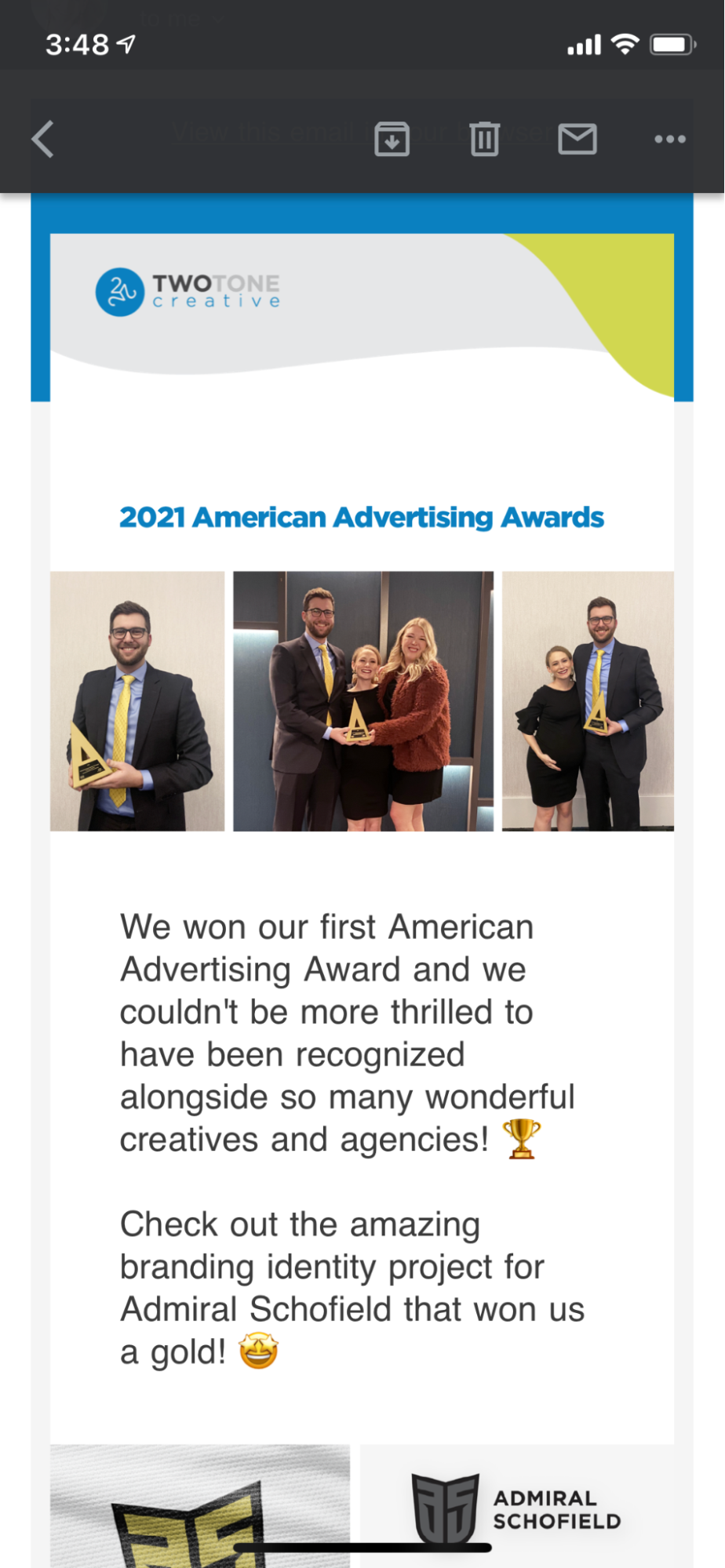
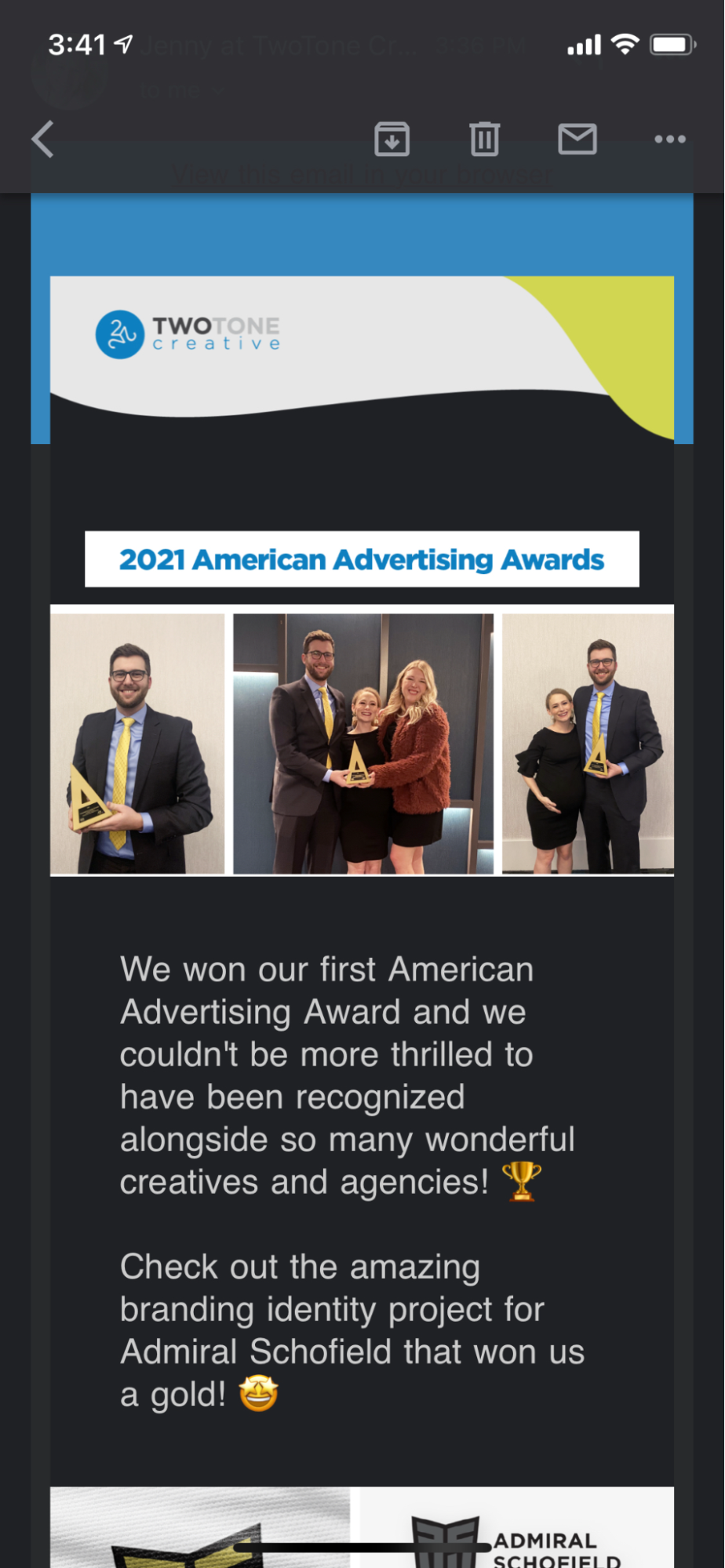
The dark mode version of this email looks disjointed and choppy. The best way to improve this email design would be to remove the white backgrounds in the images to make sure every image has a transparent background.
3 ways to optimize emails for dark mode
So what are the best ways to make sure your email still looks stunning when the recipient clicks and opens? Here are our top tips!
1. Use transparent images
Images should have a transparent background when uploaded to the email platform. This ensures that the image will look normal when the email background changes from white to black.
2. Use a light-colored stroke on dark-colored design elements
This is an effective way to ensure your emails are legible. The white stroke will not be visible in light mode, but it helps things stand out when viewed in dark mode.
3. Send a plain-text email
By default, plain-text emails are black text on a white background and seamlessly transition into dark mode.
Dark mode has become a wildly popular feature and it’s clear that it’s here to stay. With just a few simple tweaks, you can ensure that your emails shine—even in dark mode!
Need help ensuring your emails look great in light AND dark mode?
Book a free 30-minute Discovery Call with TwoTone Creative today!
Sources:
https://www.emailonacid.com/blog/article/email-development/dark-mode-for-email/
https://www.litmus.com/blog/the-ultimate-guide-to-dark-mode-for-email-marketers/
https://www.androidauthority.com/dark-mode-poll-results-1090716/
https://uplandsoftware.com/email-marketing/resources/blog/dark-mode-email-marketing/