Have you ever been burned by a service that over-promised and under-delivered? Paid too much for the work that was done? Been frustrated by the flaws in a product?
If none of those apply to you, we’d like to meet you and find out your secrets, since you’ve achieved a seemingly impossible feat. But if you’re like the rest of us ordinary humans, all you want is to find services that meet will:
- meet your needs (as soon as you have them)
- not break the bank
- respond quickly to any issues you have
Lots of churches, non-profits, and small businesses are using the platform Subsplash to run their websites. You might be wondering, is it worth the hype? Or will the buck you pay be far too much for the little bang you get in return?
What is Subsplash?
As customers, employees, churchgoers, and more audiences turn to the web to find information, it’s critical for your church or business to have a website that is user-friendly, “wows” with design, and can share any type of information you want to show the world.
Subsplash is a content management platform that provides tools for you or your staff to build a website or a mobile app to reach your audience.
Organizations that use Subsplash have some mixed reviews, so we took a closer look at what they offer to you and what flaws in their system might create issues for you down the road.
What are the benefits?
If the first thing you consider about a platform is the benefits, look no further. Here are a few of the features that you might find attractive about Subsplash and their platform.
- Lots of templates: if your content is very simple or standard, it could be helpful to just add your text into one of the many template options that Subsplash has.
- Easy content management: if most of what you share with the world is sermon recordings or other videos, Subsplash can host lots of footage to make your digital content easier for your users to find and watch. They can also host Bible study tools, and they even have built-in Bible reading to add to your app (even though it only comes in ESV – tough luck if you prefer Message, NIV, or even the old-fashioned KJV).
- Alignment with your app: if you want to build an app to bring the content of your website to cellphone users, Subsplash offers tools that let you change things for your website and mobile platforms at once, so you don’t have to make updates in too many places.
Are there any big drawbacks?
If you just consider those features, Subsplash might be looking pretty great. But are any of those things overpromising? Let's take a look at the hidden costs and the fine print of using their platform.
- Lack of customization: while Subsplash boasts about their many templates and content ideas, those frameworks give you almost no options to make them your own. You can modify the text and the graphics, but templates don’t allow you to add many unique types of content. That means you’re stuck working inside the box (rather than outside the box where your mission and creativity can really shine).
- Steep learning curves: although Subsplash is promoted as a “user-friendly” and “easy to learn” platform, real users complain about the steep learning curve to manage their sites. Customizations are difficult to manage, and you need to know all kinds of fancy development lingo to understand building and editing functions. Maybe you love spending hours and hours to develop the basic proficiency needed to upload a sermon or add an event, but we certainly don’t!
- Additional workload for you: Wouldn’t it be great if you could just type out a few instructions and have beautiful changes made for you to reduce your workload? Unfortunately, managing your resources through Subsplash means you have to do all the work yourself. They might have the platform to host your site, but you’re the one writing, designing, updating, uploading, and sorting out issues. (We’re exhausted just thinking about it!)
- Long-term subscription costs: platforms like subsplash don’t just charge you once upfront. As long as you’re using their service, you’re paying them a continuing monthly subscription just to keep hosting your content. They’ll even tack on extra costs and fees if you want additional functions (or anything else to make your site stand out).
- Automated customer support: maybe your form stopped working, all your dates are displaying incorrectly, or your most recent sermon has a picture of some cupcakes as the thumbnail. If you’re having an issue with your site, you want to talk with someone who can get you the help you need. With a big company like Subsplash, you’ll get funneled through rounds of emails, automated replies, FAQ bots, and hours or days of wait time before you can get in touch with a real person.
What does this mean for me?
If you’re looking for a run-of-the-mill, template-based platform to host some text and a few videos, Subsplash might work for you. But if you want to stand out from the crowd with custom pages, host unique types of content, and have a team of real people to support you and your needs – without the steep learning curve and steadily increasing fees – Subsplash might just leave you frustrated and feeling robbed.
Want to work with real people who will prioritize your needs? Book a free 30-minute Discovery Call with TwoTone Creative and get the help you need to create a website that is right for your audience.
Recent Articles