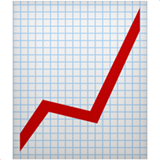No matter the season, church life is busy. You’re organizing and promoting retreats, ministry kickoffs, special services, trunk-or-treats, Bible studies—not to mention Christmas/Advent...
But do you have a content calendar to make it all work?
If you want people to actually show up (and not just hear about it after the fact), you need more than a few great ideas—you need a plan.
A well-structured content calendar helps you:
- Stay ahead of deadlines
- Communicate consistently
- Engage your audience at the right time
- Maximize attendance and impact
In this guide, we’ll walk you through exactly how to build a content calendar for your upcoming events—complete with a fillable template.
First Things First: List Your Events
Before you can plan your content, you need to know what you’re planning for. Start by listing every event you’re hosting in the next few months—big or small. This master list becomes the foundation for your church communication plan.
For each event, your content calendar will include four key tactics (but feel free to add your own):
- Website
- Social media
- Digital marketing
Website
Start here. Your website is the hub—everything else should point back to it.
Add your event to your church’s main events page. If it’s a larger event, you may want to build a separate landing page.
Event Description
Make the event date, time, and location prominent. If it’s a recurring event, note that, too. Write a short, compelling overview that answers these main questions:
- What is it?
- Who is it for?
- Why should they come?
- What are the main calls to action (sign up, volunteer, invite your neighbors)?
- Are there other important details (cost, registration deadline, books or study guides to purchase)? If it’s a larger event with a landing page, consider an FAQ section.
Once you solidify your messaging, you’ll have a foundation for other channels.
Social Media
Social builds buzz. It’s visual, fast-moving, and great for storytelling. It’s where your people already are—and where new people might find your church.
Use your content calendar to plan posts leading up to and following your event. Mix up your formats and space out your content to keep momentum building.
Examples of social media:
- Facebook event
- Save-the-date post
- What to expect carousel
- Story countdown
- Volunteer shoutouts
- Reel showing event prep
- Post-event recap
Email is the most direct way to connect with your members and regular attenders. It’s also a great way to reach newer visitors after an event.
Add these email touchpoints to your calendar:
- Dedicated event email campaign with all the details
- Volunteer recruitment, if applicable
- Regular weekly newsletter highlighting the event
- Post-event thank you + next steps
Digital Marketing
Plan digital ad campaigns in your calendar just like any other content. Budget time for strategy, copy, graphics, setup, check-ins, optimization, and final analytics reporting.
For paid social ads, set a budget that fits your goals and reach. Budget varies, of course, but here’s a general guideline to start with:
- Small event (under 100 people): $50–$150
- Medium event (100–300 people): $150–$500
- Large community-wide event: $500–$1,000
Not every event needs an ad budget—but don’t overlook the value of a well-targeted $50 campaign.
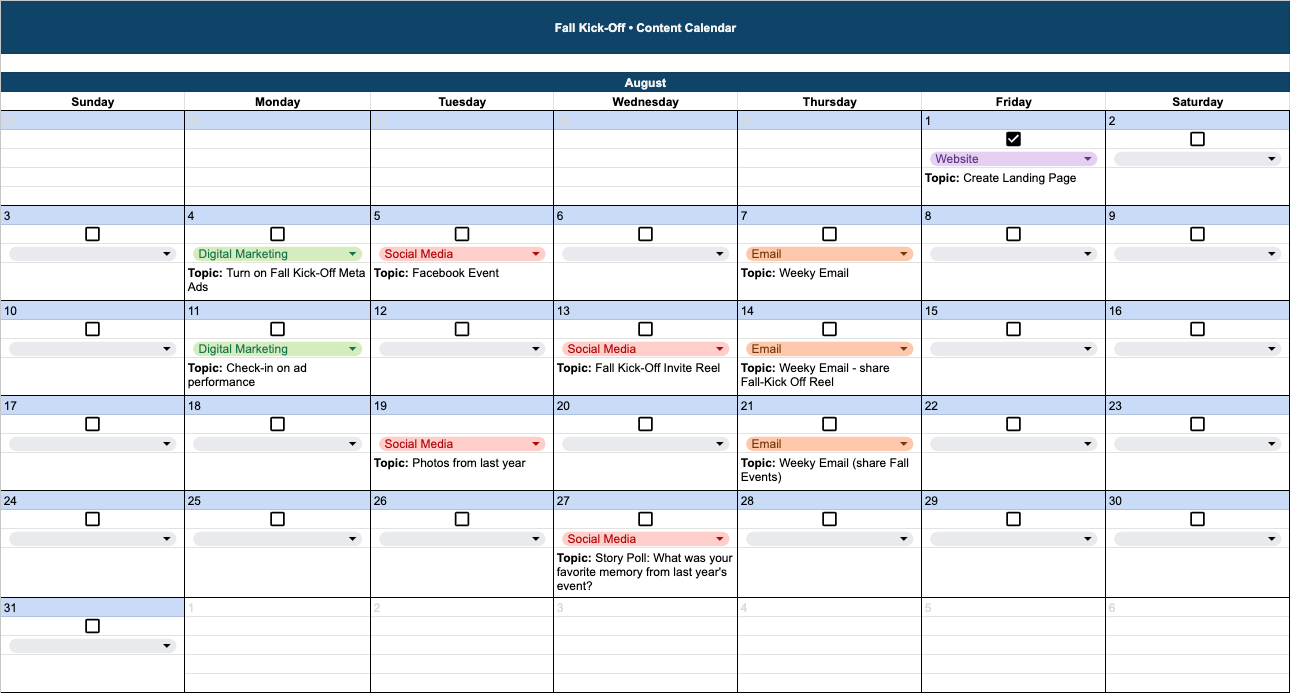
Ready to Start Planning?
Get your free content calendar template now.